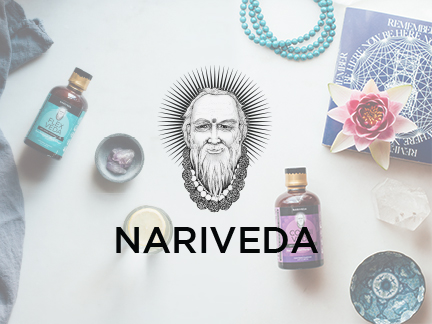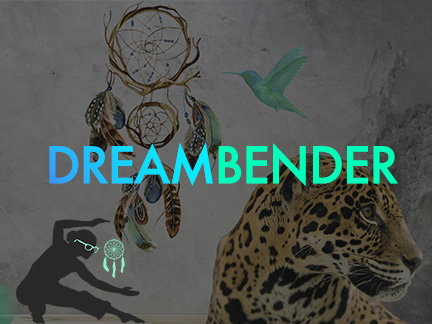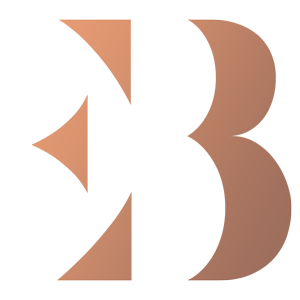Enhanced
HOW TO: OVERVIEW
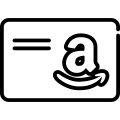
What is Enhanced Brand Content?
The rapidly increasing competition on online marketing has prompted hosting companies and individual businesses to up their game, with Amazon introducing a tool that enable sellers to boost their listings. Are you struggling with sales due to cutthroat competition or doing well and would want to continue dominating the market? Either way, all that you need to consider now is setting the Amazon Enhanced Brand Content (EBC).
You may ask what Enhanced Brand Content (EBC) is or how it works to achieve the intended goal. EBC plays a central role in allowing sellers to add appropriate and the much-needed information, including extra text or images to their Amazon product listings. If executed right, any for-profit business can record significant increase in their conversion traffic and rates, leading a big boost when it comes to sales volume.
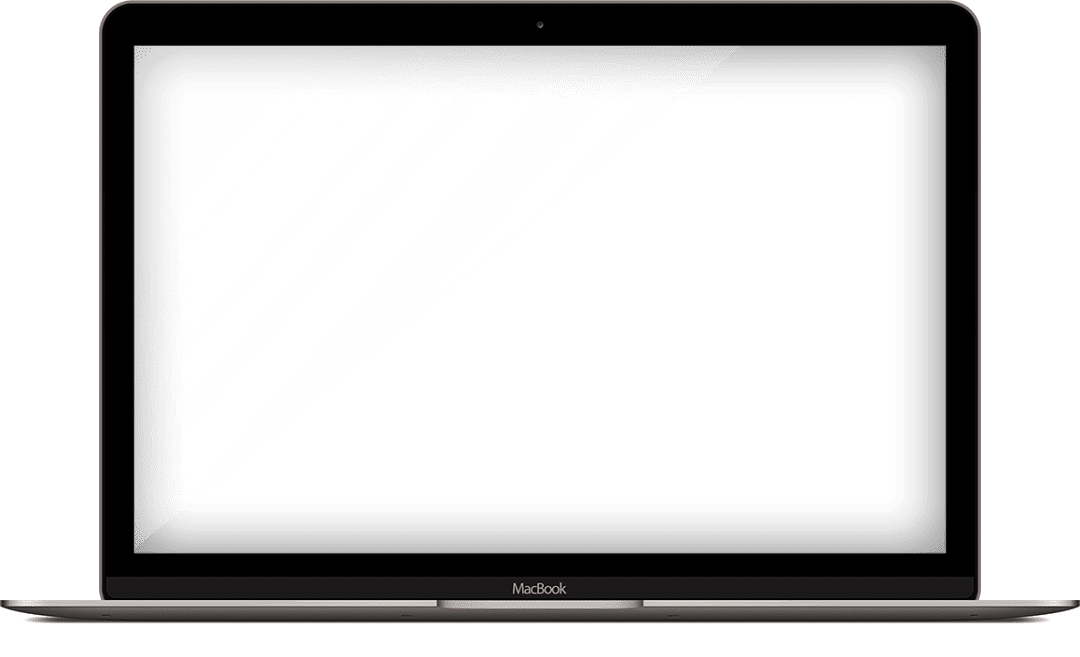

Prerequisite: Register Your Brand
One can only utilize this new tool in product listings if they are brand registered. Failure to register denies you the best possible opportunity to enjoy the various benefits attributed to Amazon’s brand registry, such as the ability to control your amazon listing. For this reason, you have no excuse not to register now or soon enough.

Step 1

Step 2

Step 3

Step 4

Step 5
Increase sales with amazon enhanced brand content.
To increase conversation rates and ensure the generation of more Amazon sales, focus on creating lifestyle images, which play a fundamental role in showcasing the everyday uses of your item. Here, you need to place great emphasis on the various benefits your potential and existing customers will receive for buying and consuming the product. In this sense, you read and understand content restrictions, like using testimonials from Amazon on your EBC page.
Get in touch with us for a free consultation on designing your Enhanced Brand Content for Amazon.
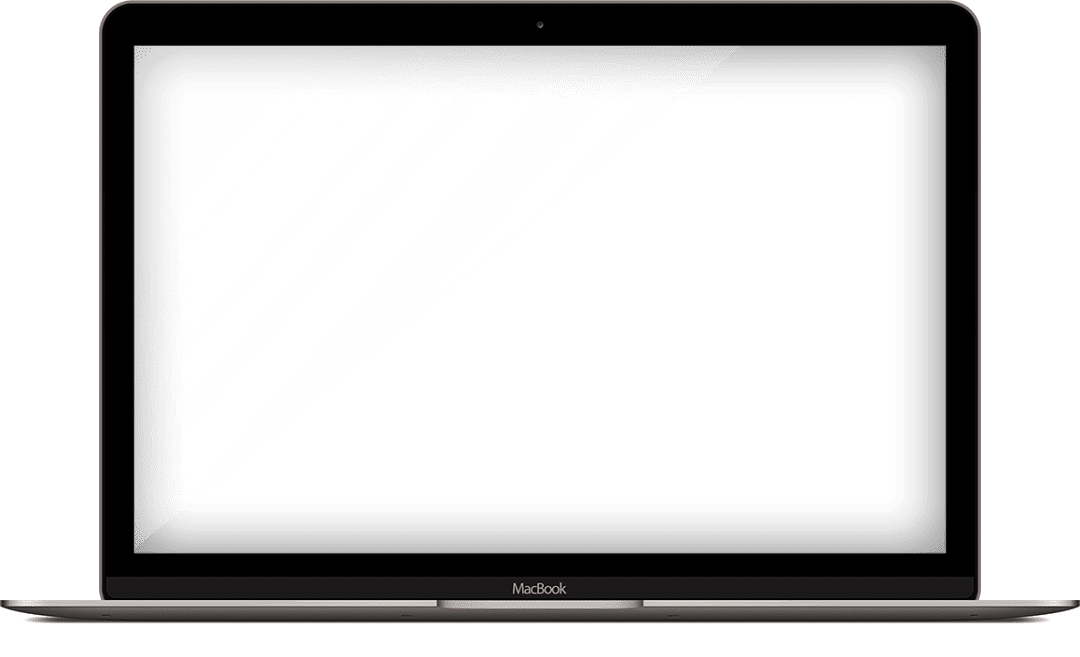
OVERVIEW
Enhanced
WHAT IS ENHANCED BRAND CONTENT?
The rapidly increasing competition on online marketing has prompted hosting companies and individual businesses to up their game, with Amazon introducing a tool that enable sellers to boost their listings. Are you struggling with sales due to cutthroat competition or doing well and would want to continue dominating the market? Either way, all that you need to consider now is setting the Amazon Enhanced Brand Content (EBC).
You may ask what Enhanced Brand Content (EBC) is or how it works to achieve the intended goal. EBC plays a central role in allowing sellers to add appropriate and the much-needed information, including extra text or images to their Amazon product listings. If executed right, any for-profit business can record significant increase in their conversion traffic and rates, leading a big boost when it comes to sales volume.

Prerequisite: Register Your Brand
One can only utilize this new tool in product listings if they are brand registered. Failure to register denies you the best possible opportunity to enjoy the various benefits attributed to Amazon’s brand registry, such as the ability to control your amazon listing. For this reason, you have no excuse not to register now or soon enough.

Step 1

Step 2

Step 3

Step 4

Step 5
Increase sales with enhanced brand content.
To increase conversation rates and ensure the generation of more Amazon sales, focus on creating lifestyle images, which play a fundamental role in showcasing the everyday uses of your item. Here, you need to place great emphasis on the various benefits your potential and existing customers will receive for buying and consuming the product. In this sense, you read and understand content restrictions, like using testimonials from Amazon on your EBC page.
Get in touch with us for a free consultation on designing your Enhanced Brand Content for Amazon.
Finished Projects
PORTFOLIO
Finished Projects
PORTFOLIO
Finished Projects
Finished Projects